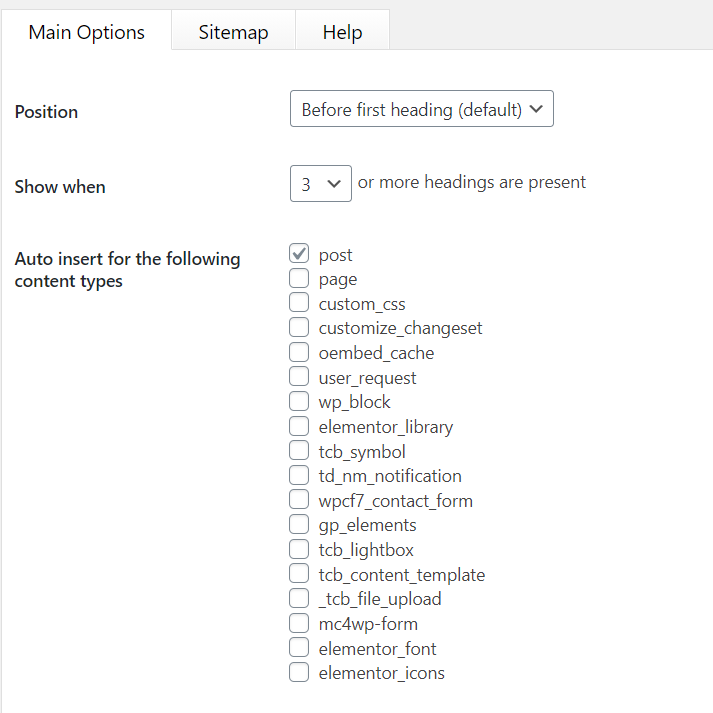If you are a blogger or website owner then you must hear the word “Table of content“.
Table of Content makes things easy for you and your readers. Your readers can jump into any important section of your blog post so easily. So, in this article, I’ll tell you the importance of a table of content and how you can add a table of content to your WordPress post. Read More
What is a Table of Content?
TOC or Table of Content is nothing but a simplified table where we see all the important sections of a particular blog post. Which helps readers to change their minds and jump into any section of your post directly. It was also very helpful when you write a long post and you don’t want your visitors to get confused about the post.
Why Add Table of Content?
The importance of TOC is deep. Not only for getting all the important sections of a post in one place but also it helps you in google search results. Because Google automatically adds a section next to your post link in the search results.
If you visit some pro blogger websites then also you can see this table of the Content box. So obviously, there were a lot of benefits to adding TOC in your website post.
How to Create a Table of Content Box?
You can manually add a table of content to your article. However, that is difficult for a beginner because they don’t have much idea about how to play with code manually.
But there’s an easy way by which you can add TOC in your blog post and it also saves your time and effort.
The way is to install and activate a plugin called Table of Content Plus.
Set Setting
You can apply the changes by seeing the below images and changes options.
- Position = Change Position or set position according to your need.
- Show When = Set condition when you want to display the table of content.
- Auto insert for the following content types = Select your content types.
- Finally, you need to choose your presentation type (How do you want to show your table of content to your readers) and click on the Update Options button to save making changes.